Featured EdTech Resources for
Current Events/Nonfiction:
We've had several requests recently for nonfiction and current events resources, particularly leveled resources and resources available in both English and Spanish. Please find a short list of resources we have available to us here in the district that provide nonfiction and current events in a variety of formats and multiple languages.
Discovery Education:
Discovery Education offers a portfolio of resources for teaching students in a digital age with digital content, interactive lessons, real time assessment, and virtual experiences.

- NBPS access: Full District Access, K-12
- Resource types:
- Videos
- Images
- Audio recording
- Reading passages
- Encyclopedia articles
- Interactives
- Languages:
CNN Student News is a ten-minute, commercial-free, daily news program designed

for middle and high school classes. It is produced by the journalists at CNN.
- NBPS access: Free website, ideal for grades 6-12
- Resource types:
- Videos
- Podcasts
- Transcripts
- Languages:
Engaging learning games, animated movies, an d activities. Designed with relevance, depth, and humor to encourage kids on their unique learning paths.

- NBPS access: Freemium product -- limited access available for free (full access district pilot in-progress)
- Resource types:
- Short, animated videos
- Nonfiction reading passages
- Primary sources (videos)
- Learning games
- Cartoons
- Languages:
Newsela is a web application which provides leveled nonfiction and current event articles for students at the elementary and secondary levels.

- NBPS access: Freemium product -- limited access available for Free (full access district pilot in-progress)
- Resource types:
- Leveled news stories
- Leveled nonfiction texts: biographies, speeches, etc.
- Primary sources
- Languages:
For more information about any of the resources above, please reach out to the Media Specialist or Literacy Specialist in your building, or contact Melissa Morris Inoa, Supervisor of Instructional Technology.
------------------------------------------------------------------------
Digital Citizenship:

Our students are becoming proficient in searching and researching online. It's also important for students to learn that their online work leaves a digital footprint which can in turn be searched by others.
This short video can be used to introduce the idea of a digital footprint to students, start some conversations about what they do online, and what kind of (searchable) footprint they may be leaving behind.
After watching this video, please share your thoughts on the video and ideas for discussing these topics with your students and their families in our
Google+ Community.
------------------------------------------------------------------------
Update on Online Unit Assessments
New Brunswick Public Schools continues to work with

Performance Matters in pioneering new online testing features in the Unify online assessment platform.
We appreciate the cooperation and feedback from all of our faculty and staff as we work to develop testing environments and online assessments for our 21st Century Learners.
 During the month of March, our Health students in grades 4-6 at Lincoln Annex are competing in the second annual March Snackness event.
During the month of March, our Health students in grades 4-6 at Lincoln Annex are competing in the second annual March Snackness event. 







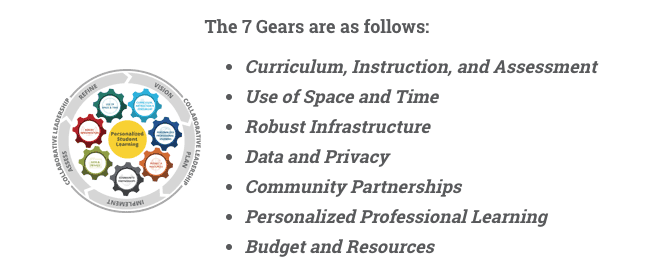


 individual students in a class.
individual students in a class.



 Performance Matters in pioneering new online testing features in the Unify online assessment platform.
Performance Matters in pioneering new online testing features in the Unify online assessment platform. 